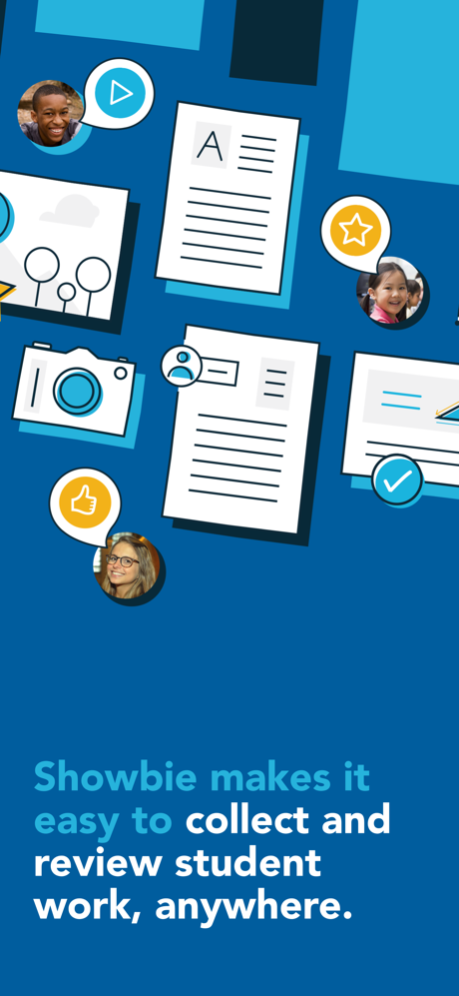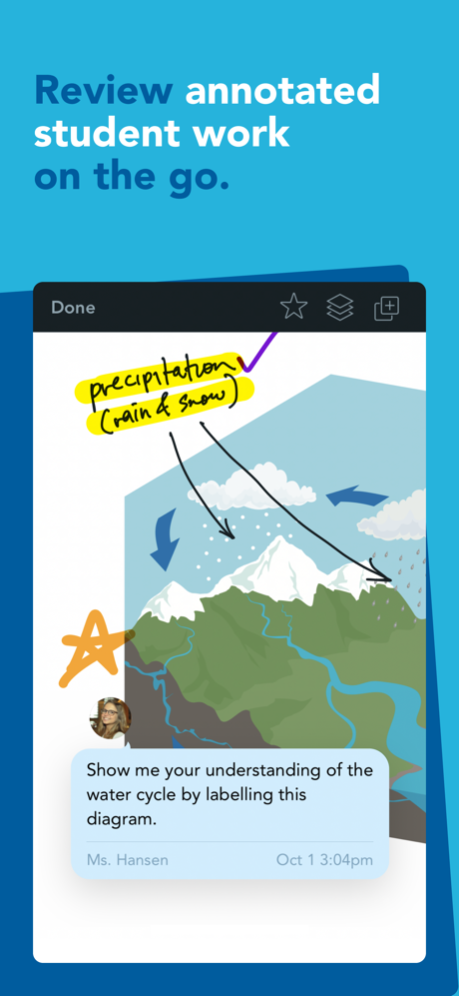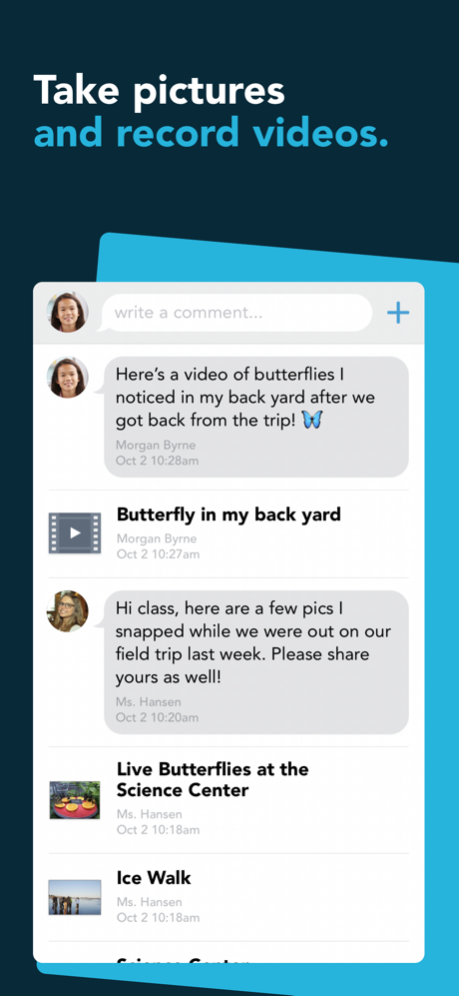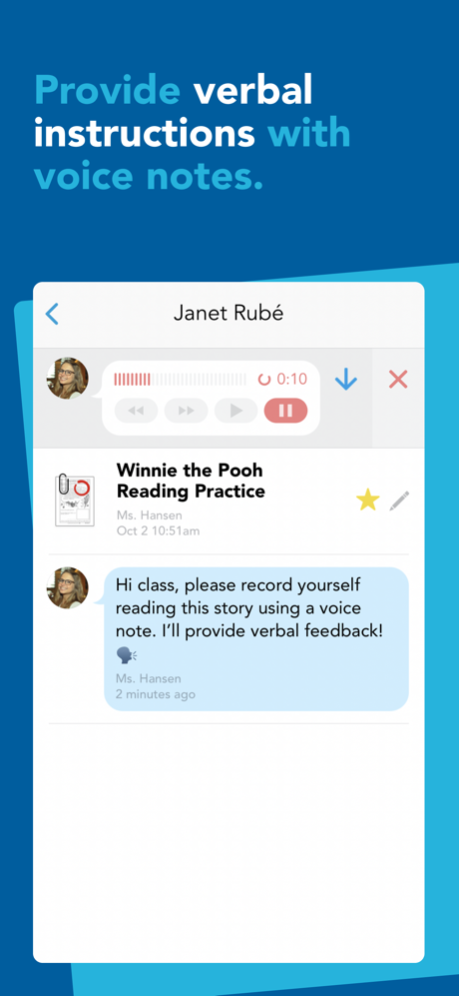Showbie 7.7.4
Free Version
Publisher Description
Find out how easy it is to assign, collect and review student work from thousands of compatible iPad apps, or have your students complete assignments with Showbie’s built in tools. Provide rich feedback using digital ink, text and voice annotations right on images and PDFs, and then add your students’ best work to personalized digital portfolios that can be securely shared with parents.
WHAT EDUCATORS ARE SAYING
“Showbie is my number one can't live without app! It makes the iPad workflow process a breeze! I especially love how it works seamlessly with so many other apps.”
— Kristen Paino, Lead Technology Integrator at Avenues: The World School
“I don't need to convince my colleagues that they need to use this app — it sells itself. I like that it gives me the flexibility in how I choose to grade my student's work, especially with the voice notes feature. There is no single third party app that I would rather champion.”
— Suzanne Lustenhouwer, Teacher and iPad Coordinator, Apple Distinguished Educator
“I love that Showbie is so versatile that the youngest of students can use it independently, yet it is appropriate for older grades as well. The ease of use makes it a great workflow solution for classes with iPads.”
— Kristi Meeuwse, Kindergarten Teacher, Apple Distinguished Educator
KEY FEATURES FOR TEACHERS & STUDENTS
• Share work from thousands of compatible iPad apps in a few taps
• Use the pen tool and pin text notes directly on any PDF or image
• Quickly distribute instructions and materials to your whole class
• Chat privately with individual students to provide timely feedback
• Record voice notes for verbal feedback or language exercises
• Quickly review and assess batches of student work and provide rich, valuable feedback
• Add student work to individual digital portfolios, or enable students to curate their own portfolios
• Invite parents to view their student’s work and keep them informed of classroom activity
• Can be used with any classroom subject
• Available in 18 languages
ENHANCED SHOWBIE PRO FEATURES
• Record and track grades as numeric scores or letter grades, along with qualitative feedback
• Provide richer feedback with more pen colours and line thicknesses, by typing on the page, or by pinning voice notes directly to student work
• Record longer voice notes and videos and upload larger files
• Lock assignments to control student access to documents and feedback
• Give parents complete access to assignments in the classes you choose
Apr 2, 2024
Version 7.7.4
What's new in 7.7.4
- Unilogin SSO support
- Email confirmation enforced for all users
What's new in 7.7.3
- Lock managed teacher and student account editing
- Bug fixes
What's new in 7.7.2
- Bug fixes
What's new in 7.7.1
- Bug fixes
What's new in 7.7
- Added Quick Question promotional feature
About Showbie
Showbie is a free app for iOS published in the Kids list of apps, part of Education.
The company that develops Showbie is Showbie Inc.. The latest version released by its developer is 7.7.4. This app was rated by 6 users of our site and has an average rating of 3.2.
To install Showbie on your iOS device, just click the green Continue To App button above to start the installation process. The app is listed on our website since 2024-04-02 and was downloaded 535 times. We have already checked if the download link is safe, however for your own protection we recommend that you scan the downloaded app with your antivirus. Your antivirus may detect the Showbie as malware if the download link is broken.
How to install Showbie on your iOS device:
- Click on the Continue To App button on our website. This will redirect you to the App Store.
- Once the Showbie is shown in the iTunes listing of your iOS device, you can start its download and installation. Tap on the GET button to the right of the app to start downloading it.
- If you are not logged-in the iOS appstore app, you'll be prompted for your your Apple ID and/or password.
- After Showbie is downloaded, you'll see an INSTALL button to the right. Tap on it to start the actual installation of the iOS app.
- Once installation is finished you can tap on the OPEN button to start it. Its icon will also be added to your device home screen.
Program Details
General |
|
|---|---|
| Publisher | Showbie Inc. |
| Released Date | 2024-04-02 |
| Languages | English |
Category |
|
|---|---|
| Category | Education |
| Subcategory | Kids |
System requirements |
|
|---|---|
| Operating systems | ios |
Download information |
|
|---|---|
| File size | 159.38 MB |
| Total downloads | 535 |
Pricing |
|
|---|---|
| License model | Free |
| Price | N/A |
Version History
version 7.7.4
posted on 2024-04-02
Apr 2, 2024
Version 7.7.4
What's new in 7.7.4
- Unilogin SSO support
- Email confirmation enforced for all users
What's new in 7.7.3
- Lock managed teacher and student account editing
- Bug fixes
What's new in 7.7.2
- Bug fixes
What's new in 7.7.1
- Bug fixes
What's new in 7.7
- Added Quick Question promotional feature
version 7.7.3
posted on 2024-03-11
Mar 11, 2024
Version 7.7.3
What's new in 7.7.3
- Lock managed teacher and student account editing
- Bug fixes
version 7.7.2
posted on 2024-02-09
Feb 9, 2024
Version 7.7.2
What's new in 7.7.1, 7.7.2:
- Bug fixes
What's new in 7.7
- Added Quick Question promotional feature
version 7.7
posted on 2024-01-24
Jan 24, 2024
Version 7.7
What's new in 7.7
- Added Quick Question promotional feature
version 7.6.2
posted on 2024-01-10
Jan 10, 2024
Version 7.6.2
What's new in 7.6.1 & 7.6.2
- Bug fixes and stability improvements
What's new in 7.6
We've added new functionality around archived classes for Pro users! Pro users can now...
- Access and view content within archived classes without needing to restore them
- Copy archived classes, folders, assignments, and documents into active classes
- Download resources from archived classes
- Add items from archived classes to student portfolios
- A new banner will indicate if users are exploring an archived class
version 7.6.1
posted on 2023-12-15
Dec 15, 2023
Version 7.6.1
What's new in 7.6.1
- Bug fixes and stability improvements
What's new in 7.6
We've added new functionality around archived classes for Pro users! Pro users can now...
- Access and view content within archived classes without needing to restore them
- Copy archived classes, folders, assignments, and documents into active classes
- Download resources from archived classes
- Add items from archived classes to student portfolios
- A new banner will indicate if users are exploring an archived class
version 7.6
posted on 2023-11-09
Nov 9, 2023
Version 7.6
What's new in 7.6
We've added new functionality around archived classes for Pro users! Pro users can now...
- Access and view content within archived classes without needing to restore them
- Copy archived classes, folders, assignments, and documents into active classes
- Download resources from archived classes
- Add items from archived classes to student portfolios
- A new banner will indicate if users are exploring an archived class
version 7.5.10
posted on 2023-10-26
Oct 26, 2023
Version 7.5.10
What's new in 7.5.10:
- Fixed issue with pinning/unpinning posts.
- Fixed memory issue causing crashing.
- Fixed issue where Socrative-linked classes not showing up properly.
- Some other bug fixes and improvements.
What's new in 7.5.9:
Accessibility updates to make the app more equitable for our users.
Added:
- Default alternate text for screen readers has been added for documents and e-pubs.
Changed:
- Colours have been adjusted as Showbie moves closer to becoming AA WCAG compliant.
- The placeholder image has been removed to reduce confusion for screen readers.
- Much improved accessibility support for pinned and text notes in the document previewer.
- Many other small accessibility fixes.
version 7.5.9
posted on 2023-10-11
Oct 11, 2023
Version 7.5.9
What's new in 7.5.9:
Accessibility updates to make the app more equitable for our users.
Added:
- Default alternate text for screen readers has been added for documents and e-pubs.
Changed:
- Colours have been adjusted as Showbie moves closer to becoming AA WCAG compliant.
- The placeholder image has been removed to reduce confusion for screen readers.
- Much improved accessibility support for pinned and text notes in the document previewer.
- Many other small accessibility fixes.
version 7.5.8
posted on 2023-10-06
Oct 6, 2023
Version 7.5.8
What's new in 7.5.8:
- Improved support for Icelandic locale.
- Added support for deep links to third-party apps.
- Loads of other bug fixes and improvements!
What's new in 7.5.7:
- Fixed issue where the grading tool disappeared in the document viewer.
What's new in 7.5.5 & 7.5.6:
- Bug fixes and improvements.
What's new in 7.5.4:
- Support for Markdown bolding and italicizing in comments.
- Bug fixes and improvements.
What's new in 7.5.3:
- Improved password requirements.
- Bug fixes and improvements.
version 7.5.7
posted on 2023-09-19
Sep 19, 2023
Version 7.5.7
What's new in 7.5.7:
- Fixed issue where the grading tool disappeared in the document viewer.
What's new in 7.5.5 & 7.5.6:
- Bug fixes and improvements.
What's new in 7.5.4:
- Support for Markdown bolding and italicizing in comments.
- Bug fixes and improvements.
What's new in 7.5.3:
- Improved password requirements.
- Bug fixes and improvements.
version 7.5.4
posted on 2023-09-06
Sep 6, 2023
Version 7.5.4
What's new in 7.5.4:
- Support for Markdown bolding and italicizing in comments.
- Bug fixes and improvements.
What's new in 7.5.3:
- Improved password requirements.
- Bug fixes and improvements.
version 7.5.3
posted on 2023-08-17
Aug 17, 2023
Version 7.5.3
What's new in 7.5.3:
- Improved password requirements.
- Bug fixes and improvements.
What’s new in 7.5.2:
- Added Icelandic language.
- More accessibility improvements.
What’s new in 7.5.1:
- Improved compliance to high contrast Accessibility mode.
- Document previewer has better voice over support.
- Many accessibility improvements throughout the app.
What’s new in 7.5:
- Email confirmation has been added for student and parent users.
- A new screen will show up during Sign-up where you can resend the confirmation email.
- The structure for My Info has been adjusted.
- You can now resend the confirmation email in the Sign-in & Security menu if your account has not been confirmed yet.
version 7.5.2
posted on 2023-08-03
Aug 3, 2023
Version 7.5.2
What’s new in 7.5.2:
- Added Icelandic language.
- More accessibility improvements.
What’s new in 7.5.1:
- Improved compliance to high contrast Accessibility mode.
- Document previewer has better voice over support.
- Many accessibility improvements throughout the app.
What’s new in 7.5:
- Email confirmation has been added for student and parent users.
- A new screen will show up during Sign-up where you can resend the confirmation email.
- The structure for My Info has been adjusted.
- You can now resend the confirmation email in the Sign-in & Security menu if your account has not been confirmed yet.
version 7.5.1
posted on 2023-07-25
Jul 25, 2023
Version 7.5.1
What's new in 7.5.1:
- Improved compliance to high contrast Accessibility mode.
- Document previewer has better voice over support.
- Many accessibility more accessibility improvements throughout the app.
What’s new in 7.5:
- Email confirmation has been added for student and parent users.
- A new screen will show up during Sign-up where you can resend the confirmation email.
- The structure for My Info has been adjusted.
- You can now resend the confirmation email in the Sign-in & Security menu if your account has not been confirmed yet.
- Some small bug fixes.
version 7.5
posted on 2023-07-18
Jul 18, 2023
Version 7.5
What’s new in 7.5:
- Email confirmation has been added for student and parent users.
- A new screen will show up during Sign-up where you can resend the confirmation email.
- The structure for My Info has been adjusted.
- You can now resend the confirmation email in the Sign-in & Security menu if your account has not been confirmed yet.
- Some small bug fixes.
version 7.4.9
posted on 2023-05-25
May 25, 2023
Version 7.4.9
What's new in 7.4.9
- Fixed: Black screen when using Airplay from a document.
- Fixed: Issue where renaming a Garageband file broke it.
What's new in 7.4.8
- We've added a feature allowing you to use Spotlight to search for files in a class discussion and shared folders.
- We've added a feature where users can draw straight lines and form shapes in documents.
- Users can now view changes made by other users in the document previewer, as they happen.
- Improved some internal analytics to help our team better support users.
- Some bug fixes related to navigation in the app.
- Some more bug fixes related to posting comments in the Gradebook.
version 7.4.8
posted on 2023-04-27
Apr 27, 2023
Version 7.4.8
What's new in 7.4.8:
- We've added a feature allowing you to use Spotlight to search for files in a class discussion and shared folders.
- We've added a feature where users can draw straight lines and form shapes in documents.
- Users can now view changes made by other users in the document previewer, as they happen.
- Improved some internal analytics to help our team better support users.
Fixed:
- Some bug fixes related to navigation in the app.
- Some more bug fixes related to posting comments in the Gradebook.
version 7.4.7
posted on 2023-04-12
Apr 12, 2023
Version 7.4.7
What's new in 7.4.7
- Fixes a crash when teachers try to open the differentiation menu.
- Some accessibility bug fixes.
What's new in 7.4.6
- Fixed: Crash when viewing the status of a document conversion.
- Fixed: Crashes on other devices when receiving live updates.
What's new in 7.4.5
- Fixed: Crash when teacher is changing the profile picture of a student.
What's new in 7.4.4
- Fixed: Grades not updating in all places on screen when teacher adds/revises them.
- Fixed: Parents were not properly showing up in Invite Parents student list.
- Fixed: Crash when choosing "Open in New Window" on a post.
- Fixed: Errors and hang ups when uploading files from other apps.
What's new in 7.4.3
- New: you can now copy an assignment into a subfolder, saving you time managing material.
- New: you can now copy entire folders to another subfolder, saving you time duplicating folder structures for your class.
- New: You can now view the location of assignments within specific subfolders in the Assignment Overview.
version 7.4.6
posted on 2023-04-04
Apr 4, 2023
Version 7.4.6
What's new in 7.4.6
- Fixed: Crash when viewing the status of a document conversion.
- Fixed: Crashes on other devices when receiving live updates.
- Fixes: Issue where teachers could not leave class from class members.
What's new in 7.4.5
- Fixed: Crash when teacher is changing the profile picture of a student.
What's new in 7.4.4
- Fixed: Grades not updating in all places on screen when teacher adds/revises them.
- Fixed: Parents were not properly showing up in Invite Parents student list.
- Fixed: Crash when choosing "Open in New Window" on a post.
- Fixed: Errors and hang ups when uploading files from other apps.
What's new in 7.4.3
- New: you can now copy an assignment into a subfolder, saving you time managing material.
- New: you can now copy entire folders to another subfolder, saving you time duplicating folder structures for your class.
- New: You can now view the location of assignments within specific subfolders in the Assignment Overview.
version 7.4.5
posted on 2023-03-27
Mar 27, 2023
Version 7.4.5
What's new in 7.4.5
- Fixed: Crash when teacher is changing the profile picture of a student.
What's new in 7.4.4
- Fixed: Grades not updating in all places on screen when teacher adds/revises them.
- Fixed: Parents were not properly showing up in Invite Parents student list.
- Fixed: Crash when choosing "Open in New Window" on a post.
- Fixed: Errors and hang ups when uploading files from other apps.
What's new in 7.4.3
- New: you can now copy an assignment into a subfolder, saving you time managing material.
- New: you can now copy entire folders to another subfolder, saving you time duplicating folder structures for your class.
- New: You can now view the location of assignments within specific subfolders in the Assignment Overview.
version 7.2.2
posted on 2022-08-02
Aug 2, 2022 Version 7.2.2
Refreshed assignment creation UI. Other bug fixes and performance enhancements.
version 7.1.3
posted on 2022-05-09
May 9, 2022 Version 7.1.3
New in 7.1.3:
- This release enhances the Assignment Sharing feature by giving teachers greater flexibility to import shared assignments directly into class folders.
version 7.1.2
posted on 2022-05-03
May 3, 2022 Version 7.1.2
Fixed in 7.1.2:
- fixed crashes that occurs for some users running iOS 14
version 7.1
posted on 2022-04-11
Apr 11, 2022 Version 7.1
We've introduced a new checklist to improve the onboarding experience for new Showbie users. The onboarding checklist will better orient new users to the essential workflow features of the app to help teachers make their class set-up quick and painless.
version 7.0.9
posted on 2022-04-04
Apr 4, 2022 Version 7.0.9
Users connecting to the EU data region can see the region they're logged into in the help menu.
version 7.0.8
posted on 2022-03-29
Mar 29, 2022 Version 7.0.8
Minor bug fixes and performance enhancements.
version 7.0.7
posted on 2022-03-27
Mar 27, 2022 Version 7.0.7
What's New in 7.0.7
Logging in as an existing user or signing up as a new user will now connect to a regional data center as required.
What's New in 7.0
Assignments can now be shared directly with teachers! Assignments can be shared using the in-app generated link through the new assignment settings menu. Share quality content with colleagues so they can use Showbie quickly and easily!
version 6.9.3
posted on 2022-01-19
Jan 19, 2022 Version 6.9.3
What’s New in 6.9.3
- Minor bug fixes and performance enhancements
What’s New in 6.9.2
- New users now have a sample class and assignment upon signup, making it faster and easier to start using Showbie
version 6.9
posted on 2021-12-15
Dec 15, 2021 Version 6.9
What’s New in 6.9
- Reorganized the + menu to group similar options together.
- Shared Items is now automatically selected when entering an assignment.
What’s Fixed in 6.9
- Fixed issue with long class names hiding the wrench button in languages (e.g. German) where the “Edit” button is long.
version 6.8.4
posted on 2021-11-23
Nov 23, 2021 Version 6.8.4
What's New in 6.8.4
- configuration updates to Feide sign in and sign up flows
version 6.8.3
posted on 2021-11-17
Nov 17, 2021 Version 6.8.3
What's Fixed in 6.8.3
- fixed issue where annotations were not rendering correctly in certain situations
version 6.8.1
posted on 2021-11-05
Nov 5, 2021 Version 6.8.1
What's New in 6.8.1
- added pointer support for users using Magic Trackpad
- Assignment Overview now accessible from class context menu
What's Fixed in 6.8.1
- fixed issue where document would end up in a non-actionable state while switching students via Quick Marking while a pinned comment or voice note was being created or edited
- fixed issue where files over 250MB could not be uploaded to a class with a pro owner as a student via the shared extension
- fixed issue where annotations would save on incorrect pages in certain situations
- fixed documents being unable to be downloaded in a portfolio if the document is in an archived assignment
- class name is now displayed alongside an assignment name when viewing assignments via the top-level All Assignments list
- fixed issue with buttons within PDFs not being tappable in the annotation tool
version 6.8
posted on 2021-10-19
Oct 19, 2021 Version 6.8
What’s New in 6.8
The new Assignment Reorder feature now allows you to sort your assignments in your class. You can sort them by name, due date, or in a custom order that best suits your classroom experience.
version 6.7.2
posted on 2021-10-14
Oct 14, 2021 Version 6.7.2
What’s Changed in 6.7.2
- assignment overview can be accessed from the context menu by long tapping on a class in the main class list
- fixed issue with Socrative integration wizard dismissing prematurely when using the Magic Trackpad
- fixed rare crash when loading a document in the annotation tool
version 6.7.1
posted on 2021-09-15
Sep 15, 2021 Version 6.7.1
What’s Fixed in 6.7.1
- password protected PDFs can be unlocked in the document previewer
- all student classes properly appear for parents
- annotation saving errors will retry saving if an error is encountered
version 6.7
posted on 2021-09-02
Sep 2, 2021 Version 6.7
What’s New in 6.7
With the new Assignment Overview feature, you can now see a summarized view of all your assignments in a class. This way, you can quickly see which assignments and students you need to check up on without needing to go into each assignment.
What’s Fixed in 6.7
Fixed an issue where Vectornator files could not be imported into Showbie.
version 6.6
posted on 2021-07-29
Jul 29, 2021 Version 6.6
New in 6.6
Just like in class discussions, you can now pin posts in assignments and groups! This way, you can keep important information at the top for everyone to see.
Fixed in 6.6
Fixed a couple bugs in the groups feature, related to archiving and restoring and group member management.
version 6.5.8
posted on 2021-07-15
Jul 15, 2021 Version 6.5.8
New in 6.5.8
- assignment access level changes will immediately update a document's editable state when a student is annotating
Fixed in 6.5.8
- rare issue where annotations can save on an incorrect page has been addressed
version 6.5.7
posted on 2021-06-29
Jun 29, 2021 Version 6.5.7
Bug fixes and performance enhancements.
version 6.5.5
posted on 2021-06-21
Jun 21, 2021 Version 6.5.5
Fixed issue where annotations could be lost tapping Done button in rapid succession.
version 6.5.3
posted on 2021-06-14
Jun 14, 2021 Version 6.5.3
Fixed issue where some annotations could be lost
version 6.5.2
posted on 2021-06-09
Jun 9, 2021 Version 6.5.2
- fixed issue with some GarageBand project files not being sharable
- EPUBs without a table of contents are now viewable
version 6.5.1
posted on 2021-06-03
Jun 3, 2021 Version 6.5.1
Big things come in small packages - annotations are now available on all devices! This means that annotation tools are now available on iPhone/iPod Touch devices. Split screen on iPads has gotten an upgrade as well; you'll now be able to annotate and navigate at the same time! Hopefully you're ambidextrous but if not, you will be after using Showbie.
Additionally, more notifications in Activity Center will be rolled up to help you keep things organized!
version 6.5
posted on 2021-05-31
May 31, 2021 Version 6.5
Big things come in small packages - annotations are now available on all devices! This means that annotation tools are now available on iPhone/iPod Touch devices. Split screen on iPads has gotten an upgrade as well; you'll now be able to annotate and navigate at the same time! Hopefully you're ambidextrous but if not, you will be after using Showbie.
Some minor bug fixes and small improvements are also included in this package.
version 6.4.8
posted on 2021-05-20
May 20, 2021 Version 6.4.8
What's new in 6.4.8:
- Need your students to break out and team up? You can now set up breakout groups in video chat for smaller, more collaborative sessions.
- Class discussion notifications in the activity center are now grouped up into a single entry.
- Wreszcie! Polish is now a supported language.
- Está aqui! Portuguese is now a supported language.
- Inoltre, Italian is now a supported language.
version 6.4.7
posted on 2021-04-23
Apr 23, 2021 Version 6.4.7
Fixed a crash when searching for a student via the Students tab.
version 6.4.6
posted on 2021-04-16
Apr 16, 2021 Version 6.4.6
Not much to see here! Just some little bug and UI fixes.
Also, teachers will be able to edit their organization role and phone number in their user info.
version 6.4.4
posted on 2021-03-23
Mar 23, 2021 Version 6.4.4
- Explain Everything projects can successfully be imported via the Import Files option
- improvements to the user sign up flow
- other bug fixes and performance enhancements
version 6.4.3
posted on 2021-02-25
Feb 25, 2021 Version 6.4.3
What’s New in 6.4.3
Activity Center now supports multiple filters which persist across platform so you can pick up where you left off no matter which device you’re using!
What’s Fixed in 6.4.3
Fixed some small issues related to class discussion, activity center, and screen recording.
version 6.4.2
posted on 2021-02-18
Feb 18, 2021 Version 6.4.2
What’s New in 6.4
We’ve updated iOS 14+ for iPads with a fresh, new sidebar! Now you can navigate to classes easily through the sidebar even while you’re already in an assignment. Speed is also of the essence in other areas so QR sign in codes can now be generated in bulk - especially useful for distance learning so students can login straight away!
Almost all video formats are now supported as well. Videos in Showbie should be more consistent no matter the video format you’re uploading or viewing.
And finally, Turkish is now a supported language so any aspiring linguists can fulfill their dreams in Showbie.
What’s Fixed in 6.4.2
- tapping notifications wouldn't actually take you to the notification destination. This has been fixed. Sorry about that!
- creating screen recordings and editing videos will no longer fill up your hard drive
version 6.4.1
posted on 2021-02-09
Feb 9, 2021 Version 6.4.1
What’s New in 6.4
We’ve updated iOS 14+ for iPads with a fresh, new sidebar! Now you can navigate to classes easily through the sidebar even while you’re already in an assignment. Speed is also of the essence in other areas so QR sign in codes can now be generated in bulk - especially useful for distance learning so students can login straight away!
Almost all video formats are now supported as well. Videos in Showbie should be more consistent no matter the video format you’re uploading or viewing.
And finally, Turkish is now a supported language so any aspiring linguists can fulfill their dreams in Showbie.
What’s Fixed in 6.4.1
- tapping notifications wouldn't actually take you to the notification destination. This has been fixed. Sorry about that!
version 6.4
posted on 2021-02-02
Feb 2, 2021 Version 6.4
What’s New in 6.4
We’ve updated iOS 14+ for iPads with a fresh, new sidebar! Now you can navigate to classes easily through the sidebar even while you’re already in an assignment. Speed is also of the essence in other areas so QR sign in codes can now be generated in bulk - especially useful for distance learning so students can login straight away!
Almost all video formats are now supported as well. Videos in Showbie should be more consistent no matter the video format you’re uploading or viewing.
And finally, Turkish is now a supported language so any aspiring linguists can fulfill their dreams in Showbie.
What’s Fixed in 6.4
Prevent telephone number URLs from being actionable in PDFs.
Pinned voice notes and comments got into a sticky situation where they couldn’t be expanded. This has now been fixed so they’re less shy about showing everything.
During screen recording, the picture-in-picture window will now show to the front of your screen after presenting a document.
Pausing a screen recording multiple times would fail the recording and not be recoverable. We know how hard you work for these so this is now fixed to allow you to show others how to draw the rest of the owl.
version 6.3.9
posted on 2020-12-10
Dec 10, 2020 Version 6.3.9
Create even more in Showbie! Introducing Isometric Grids and Music Staff templates in the Create Document feature. We've also improved our Activity Center to refresh every 30 seconds to keep you up-to-date on what's happening in your account.
version 6.3.7
posted on 2020-11-18
18. Nov. 2020 Version 6.3.7
What's new in 6.3.7:
- pinned voice and text note annotations can again be moved and played when the pan/zoom tool is selected
And in case you missed the big updates in 6.3:
A lot can happen in Showbie in a day. We want to make it easy for you to stay on top of your day! We are excited to introduce our Activity Center to keep track of all of your Showbie notifications.
This release also includes Multi-Window support because the only thing better than having Showbie open on your iPad is having 2 instances of Showbie open on your iPad. You'll be able to use Showbie side-by-side, or alongside any of your other apps.
And to top it off, if you're logged into the same iCloud account on both your iOS and macOS devices, you can now pick up in your browser where you left off with Handoff!
version 6.3.7
posted on 2020-11-18
Nov 18, 2020 Version 6.3.7
What's new in 6.3.7:
- pinned voice and text note annotations can again be moved and played when the pan/zoom tool is selected
And in case you missed the big updates in 6.3:
A lot can happen in Showbie in a day. We want to make it easy for you to stay on top of your day! We are excited to introduce our Activity Center to keep track of all of your Showbie notifications.
This release also includes Multi-Window support because the only thing better than having Showbie open on your iPad is having 2 instances of Showbie open on your iPad. You'll be able to use Showbie side-by-side, or alongside any of your other apps.
And to top it off, if you're logged into the same iCloud account on both your iOS and macOS devices, you can now pick up in your browser where you left off with Handoff!
version 6.3.3
posted on 2020-10-24
24 Oct 2020 Version 6.3.3
A lot can happen in Showbie in a day. We want to make it easy for you to stay on top of your day! We are excited to introduce our Activity Center to keep track of all of your Showbie notifications.
This release also includes Multi-Window support because the only thing better than having Showbie open on your iPad is having 2 instances of Showbie open on your iPad. You'll be able to use Showbie side-by-side, or alongside any of your other apps.
And to top it off, if you're logged into the same iCloud account on both your iOS and macOS devices, you can now pick up in your browser where you left off with Handoff!
Fixed in 6.3.2:
- pro users are able to upload videos larger than 25MB again
version 6.3.3
posted on 2020-10-24
Oct 24, 2020 Version 6.3.3
A lot can happen in Showbie in a day. We want to make it easy for you to stay on top of your day! We are excited to introduce our Activity Center to keep track of all of your Showbie notifications.
This release also includes Multi-Window support because the only thing better than having Showbie open on your iPad is having 2 instances of Showbie open on your iPad. You'll be able to use Showbie side-by-side, or alongside any of your other apps.
And to top it off, if you're logged into the same iCloud account on both your iOS and macOS devices, you can now pick up in your browser where you left off with Handoff!
Fixed in 6.3.2:
- pro users are able to upload videos larger than 25MB again
version 6.3.2
posted on 2020-10-22
Oct 22, 2020 Version 6.3.2
A lot can happen in Showbie in a day. We want to make it easy for you to stay on top of your day! We are excited to introduce our Activity Center to keep track of all of your Showbie notifications.
This release also includes Multi-Window support because the only thing better than having Showbie open on your iPad is having 2 instances of Showbie open on your iPad. You'll be able to use Showbie side-by-side, or alongside any of your other apps.
And to top it off, if you're logged into the same iCloud account on both your iOS and macOS devices, you can now pick up in your browser where you left off with Handoff!
Fixed in 6.3.2:
- pro users are able to upload videos larger than 25MB again
version 6.3.1
posted on 2020-10-17
Oct 17, 2020 Version 6.3.1
A lot can happen in Showbie in a day. We want to make it easy for you to stay on top of your day! We are excited to introduce our Activity Center to keep track of all of your Showbie notifications.
This release also includes Multi-Window support because the only thing better than having Showbie open on your iPad is having 2 instances of Showbie open on your iPad. You'll be able to use Showbie side-by-side, or alongside any of your other apps.
And to top it off, if you're logged into the same iCloud account on both your iOS and macOS devices, you can now pick up in your browser where you left off with Handoff!
version 6.3
posted on 2020-10-14
Oct 14, 2020 Version 6.3
A lot can happen in Showbie in a day. We want to make it easy for you to stay on top of things! We are excited to introduce our Activity Center to keep track of all of your Showbie notifications.
This release also includes Multi-Window support because the only thing better than having Showbie open on your iPad is having 2 instances of Showbie open on your iPad. You'll be able to use Showbie side-by-side, or alongside any of your other apps.
And to top it off, if you're logged into the same iCloud account on both your iOS and macOS devices, you can now pick up in your browser where you left off with Handoff!
version 6.2.2
posted on 2020-09-15
Sep 15, 2020 Version 6.2.2
To help our teachers out in prepping their classes we're expanding our differentiated distribution feature to allow you to distribute materials to no one, allowing you to set up all your materials before sending them to your students.
Other minor changes and fixes:
- assignments can again have their due dates set in the past
- muting the microphone in a screen recording no longer causes the audio to become out of sync
version 6.2
posted on 2020-09-03
Sep 3, 2020 Version 6.2
Give rich, personal instruction and feedback with our new Screen Recording feature. Combine it with the our freshly released New Document creator for a powerful white boarding feature.
version 6.1.1
posted on 2020-08-21
Aug 21, 2020 Version 6.1.1
- class codes no longer disappear when update class settings
- tapping on a push notification when the app is in the background will properly navigate you to the location in the app
version 6.1
posted on 2020-07-23
Jul 23, 2020 Version 6.1
Have a quick idea you want to get into Showbie? Well, now you can! We are excited to announce the release of the Create Blank Document feature! You'll now have the option to add a blank document anywhere in Showbie! You'll be able to choose the orientation, style, and number of pages before adding.
version 6.0.2
posted on 2020-07-13
Jul 13, 2020 Version 6.0.2
We've added some improvements to our recent Student Approval feature! You will now be able to Approve All pending student requests the click of a button. You can also now set your classes to Closed, which will disable your class code so that no one can use it to request to join your class.
Also fixed in 6.0.2:
- Quickly switching between pages in a multi-page document will correctly load annotations.
- Fixed inconsistency when toggling the portfolio after changing folders with Quick Marking and switching between folders.
version 6.0
posted on 2020-06-15
Jun 15, 2020 Version 6.0
It’s here! The distance learning feature you’ve been waiting for—video chat! This release features the beta of our video integration with Whereby video chat. This feature is available on an opt-in basis to pro schools only at this time. Talk to your Showbie administrator if you would like to participate. In addition to the video chat, we have added some increased security features to all Showbie classes and groups. You can now set your class or group to By Approval mode, which will require all students to be approved before accessing class content.
version 5.5.6
posted on 2020-05-21
May 21, 2020 Version 5.5.6
Uploading a video that's too large? Want to trim a bit off the top? When you upload a video from the camera or Photo Library, our new video editor will help you out! Select from a variety of output qualities, or use the trimmer to reduce the video size before uploading. Not only will you be able to have even more control over the content you deliver, but uploads and video playback will be faster too!
Also fixed in 5.5.6:
- Portrait videos are correctly sized when exporting with a non-Original quality.
version 5.5.5
posted on 2020-05-16
May 16, 2020 Version 5.5.5
Uploading a video that's too large? Want to trim a bit off the top? When you upload a video from the camera or Photo Library, our new video editor will help you out! Select from a variety of output qualities, or use the trimmer to reduce the video size before uploading. Not only will you be able to have even more control over the content you deliver, but uploads and video playback will be faster too!
Also fixed in 5.5.5:
- Multiple images from the Photo Library merged into a document will appear in the order they were selected.
version 5.5.4
posted on 2020-05-01
May 1, 2020 Version 5.5.4
Things are different now; you can’t just get up in front of the classroom when you have something important to say. Important announcements are getting buried in the Class Discussion by students saying hi or posting pictures of their pets. As a result, we are pleased to introduce our latest distance learning feature, Pinned Posts in Class Discussions. Teachers now have the ability to pin any post in the Class Discussion so that it remains on top for everyone in the class to see!
Fixed in 5.5.4:
- UI tweaks and fixes for pinned class discussion posts
- PDF forms are no longer editable in the previewer
- other bugs and performance enhancements
version 5.5.3
posted on 2020-04-25
Apr 25, 2020 Version 5.5.3
Things are different now; you can’t just get up in front of the classroom when you have something important to say. Important announcements are getting buried in the Class Discussion by students saying hi or posting pictures of their pets. As a result, we are pleased to introduce our latest distance learning feature, Pinned Posts in Class Discussions. Teachers now have the ability to pin any post in the Class Discussion so that it remains on top for everyone in the class to see!
version 5.5.2
posted on 2020-04-21
Apr 21, 2020 Version 5.5.2
Since the education world has pivoted to distance learning, we at Showbie have been working hard to quickly deliver useful features to help teachers move their classrooms online.
New in 5.5.1:
We’re excited to announce the first of many distance learning features coming down the pipe – Clear Class Discussion.
You can now clear the class discussion chats to start fresh with your class with new topics! No more deleting comments one-by-one or having students get distracted with old conversations. We hope this helps you have many more fruitful discussions with your students!
New in 5.5.2:
We're continuing with our goal of streamlining the process for all your remote educators and students. With this release, we're focusing on some quick video and audio improvements, with more coming soon!
Selecting an audio or video file will start to stream the content right away, letting you view your media without having to download it. Additionally, when you select an image or video from your photo library, if the media needs to be downloaded from iCloud, you'll see the download progress.
We've always fixed some issues with quick marking, where annotations wouldn't appear on multi-page documents and the eraser would stop working when selecting a new folder.
version 5.5.1
posted on 2020-04-14
Apr 14, 2020 Version 5.5.1
Since the education world has pivoted to distance learning, we at Showbie have been working hard to quickly deliver useful features to help teachers move their classrooms online. We’re excited to announce the first of many distance learning features coming down the pipe – Clear Class Discussion.
You can now clear the class discussion chats to start fresh with your class with new topics! No more deleting comments one-by-one or having students get distracted with old conversations. We hope this helps you have many more fruitful discussions with your students!
Fixed in 5.5.1:
The "Save Video" option has been restored when sharing a video.
version 5.5
posted on 2020-04-08
Apr 8, 2020 Version 5.5
Since the education world has pivoted to distance learning, we at Showbie have been working hard to quickly deliver useful features to help teachers move their classrooms online. We’re excited to announce the first of many distance learning features coming down the pipe – Clear Class Discussion.
You can now clear the class discussion chats to start fresh with your class with new topics! No more deleting comments one-by-one or having students get distracted with old conversations. We hope this helps you have many more fruitful discussions with your students!
version 5.4.3
posted on 2020-04-03
Apr 3, 2020 Version 5.4.3
Showbie is proud to announce QR Code sign-in for students!
Students forgetting their username and/or password slowing down your lessons? Tired of getting your students signed in to Showbie at the beginning of each day? We feel your pain and we’re listening! With the new QR Code sign in, students just need to scan their code to sign in. This also works as a great alternative to resetting passwords!
To get started, check out your student’s profile in the new and improved Class Members portal! Stay tuned, the ability to generate a printable sheet of QR codes for your entire class at once is coming very soon!
Added and fixed in 5.4.3:
- we've put a new coat of paint on our PDF previewer and tweaked some of the plumbing. PDF annotations created using the markup feature on iOS 13 will now render correctly. Also, thumbnails and the document outline now include ink, highlighter, and text annotations to give you a quick birds eye view of your document
- watching videos is even easier now. No more waiting to download. Just select a video and begin watching right away!
- selecting a video from the photo library that lives in iCloud properly shows download progress before uploading to Showbie. Sorry for the confusion this one has caused
- other bug fixes and performance enhancements
version 5.4.2
posted on 2020-03-23
Mar 23, 2020 Version 5.4.2
Showbie is proud to announce QR Code sign-in for students!
Students forgetting their username and/or password slowing down your lessons? Tired of getting your students signed in to Showbie at the beginning of each day? We feel your pain and we’re listening! With the new QR Code sign in, students just need to scan their code to sign in. This also works as a great alternative to resetting passwords!
To get started, check out your student’s profile in the new and improved Class Members portal! Stay tuned, the ability to generate a printable sheet of QR codes for your entire class at once is coming very soon!
Fixed in 5.4.1:
- User notification settings, while still previously being applied, will display the correct setting when navigating between categories
- Other bug fixes and performance enhancements
version 5.4.1
posted on 2020-03-20
Mar 20, 2020 Version 5.4.1
Showbie is proud to announce QR Code sign-in for students!
Students forgetting their username and/or password slowing down your lessons? Tired of getting your students signed in to Showbie at the beginning of each day? We feel your pain and we’re listening! With the new QR Code sign in, students just need to scan their code to sign in. This also works as a great alternative to resetting passwords!
To get started, check out your student’s profile in the new and improved Class Members portal! Stay tuned, the ability to generate a printable sheet of QR codes for your entire class at once is coming very soon!
Fixed in 5.4.1:
- User notification settings, while still previously being applied, will display the correct setting when navigating between categories
- Other bug fixes and performance enhancements
version 5.4
posted on 2020-03-12
Mar 12, 2020 Version 5.4
Showbie is proud to announce QR Code sign-in for students!
Students forgetting their username and/or password slowing down your lessons? Tired of getting your students signed in to Showbie at the beginning of each day? We feel your pain and we’re listening! With the new QR Code sign in, students just need to scan their code to sign in. This also works as a great alternative to resetting passwords!
To get started, check out your student’s profile in the new and improved Class Members portal! Stay tuned, the ability to generate a printable sheet of QR codes for your entire class at once is coming very soon!
version 5.3.2
posted on 2020-03-01
Mar 1, 2020 Version 5.3.2
Uploading a large file to Showbie is a great opportunity to take a quick coffee break and recharge. Even so, we’ve added a brand new upload queue to Showbie, so you’re now free to continue using the app while your upload completes in the background.
We’ve added support for iOS 13 context menus throughout the app. Long-press on a class, assignment, folder, group, or post to access a handy list of shortcut actions.
Tapping on a document now displays a large preview of the document on screen much more quickly.
We’ve improved our VoiceOver support to make navigating Showbie with VoiceOver more efficient and streamlined.
Showbie 5.3 is compatible with iOS 11.4 or newer. If you haven’t updated iOS in the past two years, now might be the time!
What’s new in 5.3.1:
We’ve updated the class members list to be prettier, easier to use, and to make room for some super-secret new features we’ll be launching soon.
What’s new in 5.3.2:
In addition to our usual bug fixes, EPUBs created by Book Creator Online will no longer crash when opened. Sorry about that!
version 5.3.1
posted on 2020-02-21
Feb 21, 2020 Version 5.3.1
Uploading a large file to Showbie is a great opportunity to take a quick coffee break and recharge. Even so, we’ve added a brand new upload queue to Showbie, so you’re now free to continue using the app while your upload completes in the background.
We’ve added support for iOS 13 context menus throughout the app. Long-press on a class, assignment, folder, group, or post to access a handy list of shortcut actions.
Tapping on a document now displays a large preview of the document on screen much more quickly.
We’ve improved our VoiceOver support to make navigating Showbie with VoiceOver more efficient and streamlined.
Showbie 5.3 is compatible with iOS 11.4 or newer. If you haven’t updated iOS in the past two years, now might be the time!
What's new in 5.3.1:
We’ve updated the class members list to be prettier, easier to use, and to make room for some super-secret new features we’ll be launching soon.
version 3.1
posted on 2012-08-07
version 6.3.7
posted on 1970-01-01
2020年11月18日 Version 6.3.7
What's new in 6.3.7:
- pinned voice and text note annotations can again be moved and played when the pan/zoom tool is selected
And in case you missed the big updates in 6.3:
A lot can happen in Showbie in a day. We want to make it easy for you to stay on top of your day! We are excited to introduce our Activity Center to keep track of all of your Showbie notifications.
This release also includes Multi-Window support because the only thing better than having Showbie open on your iPad is having 2 instances of Showbie open on your iPad. You'll be able to use Showbie side-by-side, or alongside any of your other apps.
And to top it off, if you're logged into the same iCloud account on both your iOS and macOS devices, you can now pick up in your browser where you left off with Handoff!